
Kaspersky Internet Security 2020: Features and Performance
Some of the Kaspersky Internet Security’s features are immediately familiar from earlier versions. The Safe Money browser does the same job as any other secure browser, although the green border helps ensure that you don’t get your windows mixed up, and we also like the way it can be set to spring up only when you arrive at a site that processes financial transactions.
More innovative features include the Network Monitor tool, which is really a firewall in disguise: you can see which processes are accessing the internet or your local network, and create rules to block anything that doesn’t look kosher.
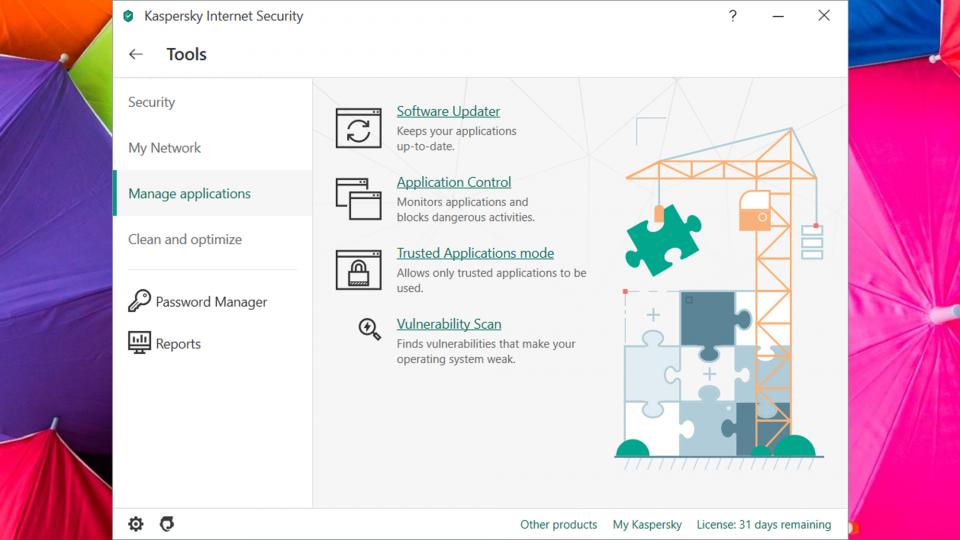
The Application Control feature lets you set granular permissions for every program’s access to system files, services, registry branches and so on, as well as its ability to read and change Windows settings. It’s the most advanced process inspection and management tool we’ve seen in any security product, and power users will love it.
The program’s Trusted Applications mode locks down Windows so only programs that have been positively validated by Kaspersky as safe can be opened – perfect for a kid’s PC, or for a less technically able family member.
There’s also a fair set of PC maintenance tools to hand, including a smart clean-up tool that highlights rarely used applications and blocks third-party installers from sneaking unwanted bundleware onto your system. It’s complemented by a scanner that finds non-standard Windows settings that might have been changed without your knowledge, an automatic application updater and a history cleaner.
These functions are a bit extra to the core role of an internet security suite, but it’s great to see them all included in the price, as other publishers tend to push such things as paid-for extras.
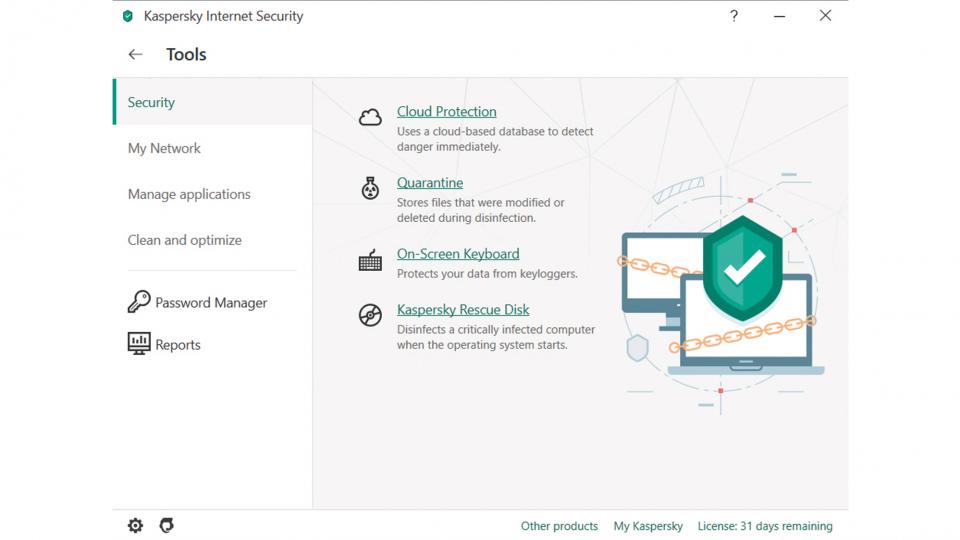
With all these features crammed in, finding your way around can be confusing. While the six big buttons of the main interface look invitingly simple, many components are hidden behind the “More Tools” button, beyond which you’ll find a proliferation of tabs, panes, links and free-floating windows.
